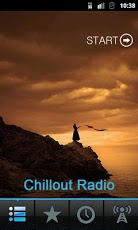Chillout Radio 1.1
Free Version
Publisher Description
Chill-out music (sometimes also chillout, chill out, or simply chill) is an umbrella term for several styles of electronic music characterized by their mellow style and mid-tempo beats — "chill" being derived from a slang injunction to "relax."Chill out music emerged in the early and mid-1990s in "chill rooms" at dance clubs, where relaxing music was played to allow dancers a chance to "chill out" from the more emphatic and fast-tempo music played on the main dance floor.The genres associated with chill-out are mostly ambient, trip-hop, nu jazz, ambient house, New Age and other sub-genres of downtempo. Sometimes the easy listening sub-genre lounge is considered to belong to the chill-out collection as well. Chill out as a musical genre or description is synonymous with the more recently popularized terms "smooth electronica" and "soft techno" and is a loose genre of music blurring into several other very distinct styles of electronic and lo-fi music.When first loaded, the software may have to wait a moment,for it needs to dowanload some icon form the server. Please be patient and thank you ! This software makes use of FFmpeg(ffmpeg.org) and LibMMS licensed under LGPLv2.1(www.gnu.org/licenses/old-licenses/lgpl-2.1). The software uses the airpush ads, some system software misinformation airpush is the virus, please feel at ease to use, thanks.
About Chillout Radio
Chillout Radio is a free app for Android published in the Other list of apps, part of Audio & Multimedia.
The company that develops Chillout Radio is Music Home. The latest version released by its developer is 1.1. This app was rated by 1 users of our site and has an average rating of 5.0.
To install Chillout Radio on your Android device, just click the green Continue To App button above to start the installation process. The app is listed on our website since 2012-12-06 and was downloaded 28 times. We have already checked if the download link is safe, however for your own protection we recommend that you scan the downloaded app with your antivirus. Your antivirus may detect the Chillout Radio as malware as malware if the download link to com.myhomeradio.chillout is broken.
How to install Chillout Radio on your Android device:
- Click on the Continue To App button on our website. This will redirect you to Google Play.
- Once the Chillout Radio is shown in the Google Play listing of your Android device, you can start its download and installation. Tap on the Install button located below the search bar and to the right of the app icon.
- A pop-up window with the permissions required by Chillout Radio will be shown. Click on Accept to continue the process.
- Chillout Radio will be downloaded onto your device, displaying a progress. Once the download completes, the installation will start and you'll get a notification after the installation is finished.